Add an alert to an Indicator
With Alert Me, you can define alerts to track progress on specific indicators. You can create more than one alert for a single metric and share it with other users of the application.
- To set up an alert, navigate the dashboard and click the Gear on your chosen indicator, then choose Alert Me.
- Click the Disclosure Drop-down Arrow and you’ll see a list of parameters you wish to connect. Enter the required information indicated by a red asterisk to the left of the field label.
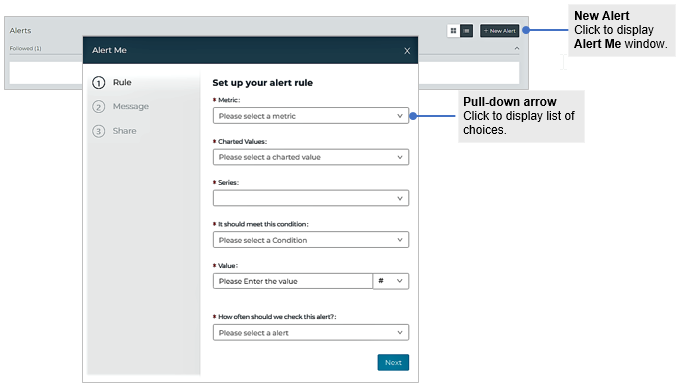
- Once you’re done, click Next.
- Compose a notification message, then click Next.
- You can share the alert with other users. Input their email addresses in the blank field.
- Click Done.