Add and edit school codes and events
Table of contents
School codes and events
Create discipline codes
Required role: Tech Admin
In the left pane of the Dashboard window, click Admin Console. If you do not see Admin Console, you may not have the right admin permissions; please contact your tech admin.
- Click School setup > Discipline Codes
- Click the Create Discipline Code button.
- Enter the required information. Address code and discipline score.
- Once you’re done, click the Create button.
Create attendance code
Required role: Tech Admin
In the left pane of the Dashboard window, click Admin Console. If you do not see Admin Console, you may not have the right admin permissions; please contact your tech admin.
- Click School setup > Attendance Codes
- Click the Create Attendance Code button.
- Enter the required information. Address code, attendance type, absent, tardy and truant.
- Once you’re done, click the Create button.
Create a new event
Required role: Tech Admin
In the left pane of the Dashboard window, click Admin Console.
-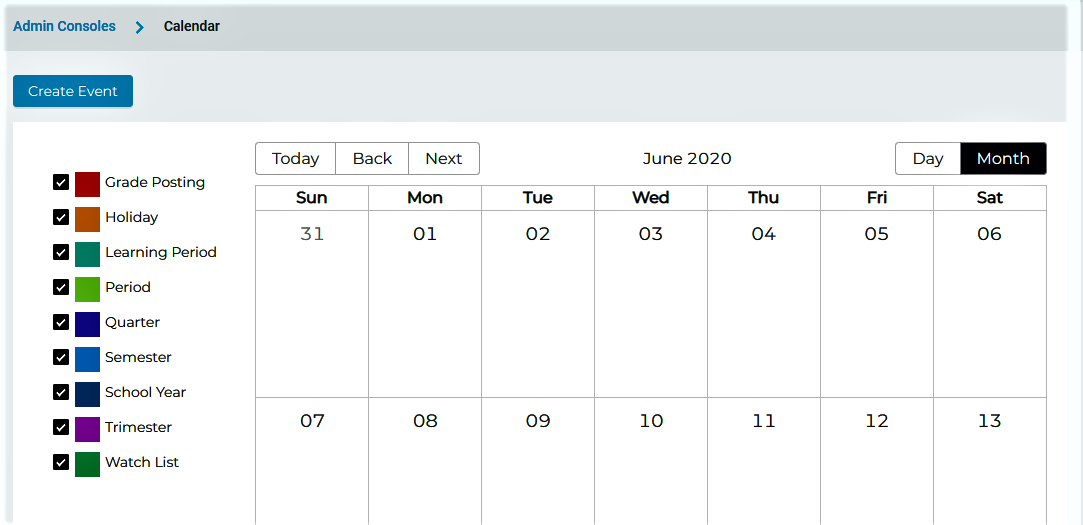
- Click School setup > Calendar
- To create a new calendar event, click the Create Event button.
- Name your new event, give it a description, choose a start and end date, and the type of the event. The Event Type is a dropdown list where you just select the appropriate type of event.
- Once you’re done, click the Create button.