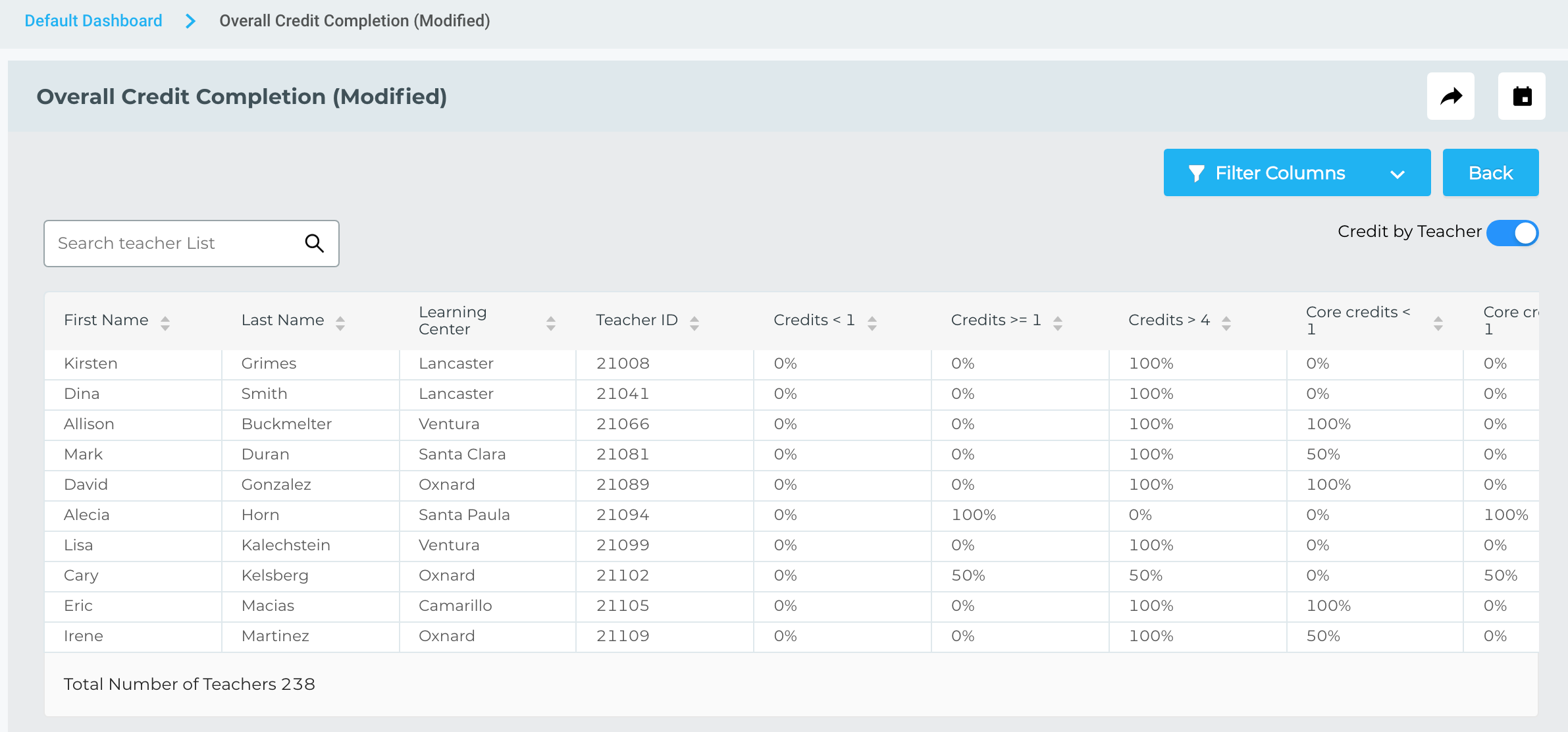Credit by Teacher special drill down
On your dashboard, you can drill into the metrics displayed in credit-related KPIs for more specific information on the records behind the data.
It has a toggle switch that lets you change between student list and credit teacher list. Examples are Credits in Progress, Overall Credit Completion, and Core Credit Completion.
When the Credit by Teacher toggle switch is turned on, it lets you see a table with teacher ID, first name, last name, % of students with >1 credit, 0, >4 (all overall) and % of students with core>1, 0, and >2. This allows you to quickly switch between Student list and Credit by Teacher in one click, thus, saves valuable time and effort.
- In your dashboard, navigate to Instructions section > Overall Credit Completion KPI.
- Click the KPI name.
- Double click the graph to drill down.
- Click Credit by Teacher to toggle.
- The total number of teachers is displayed below the table (left portion).
- To narrow down the results, use the Filter Columns and Search.
- To sort the data on the table, click the column headers.
- The pagination at the bottom right improves navigation, making clear for the users where they are, where they’ve already been and where they can go next.