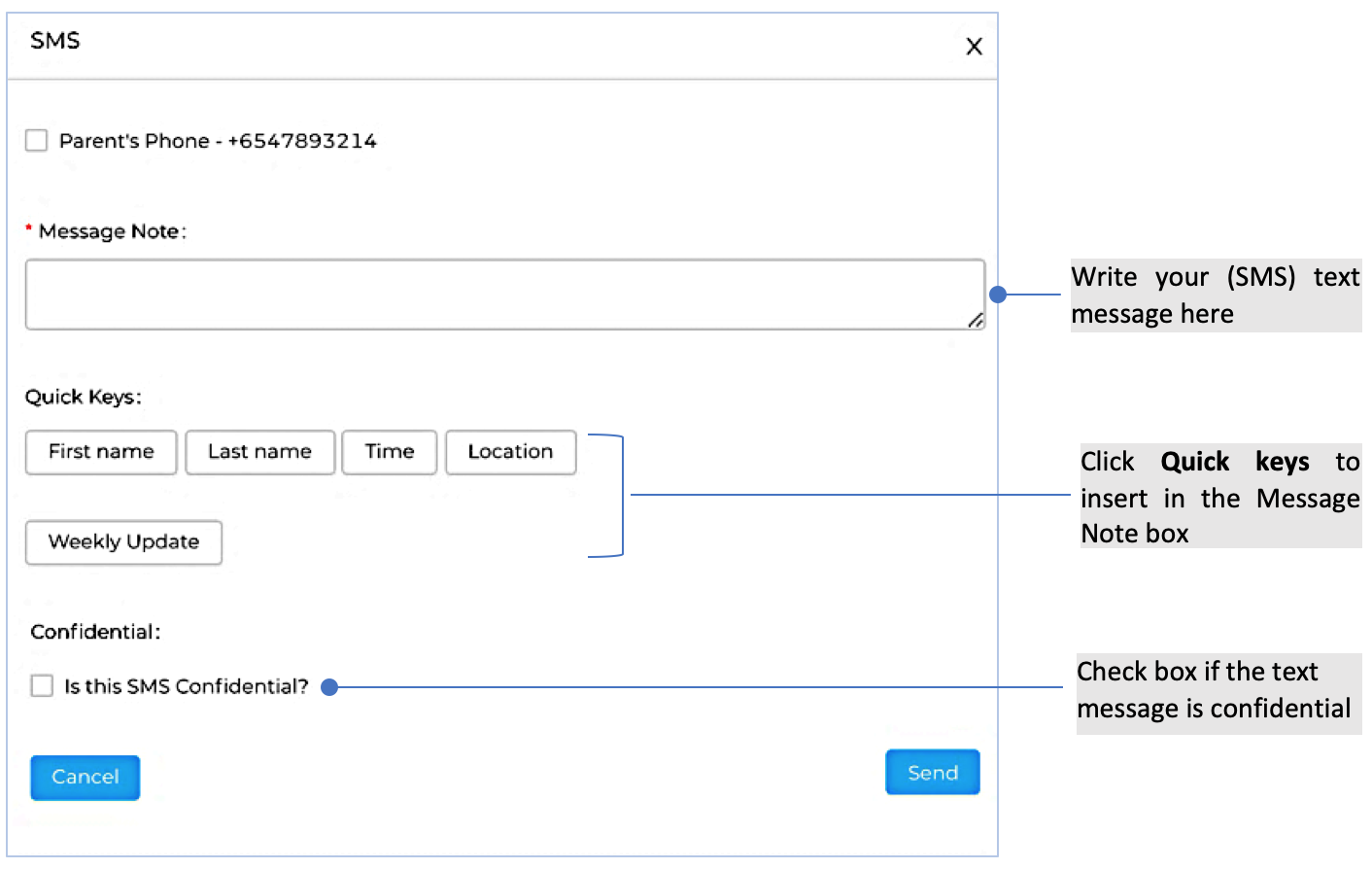Table of contents
Send Message
Email and text message can be sent via Action Box and the student profile page. Email and text message activities are captured and reflected on Contact Notes and Activity tab in the student profile page.
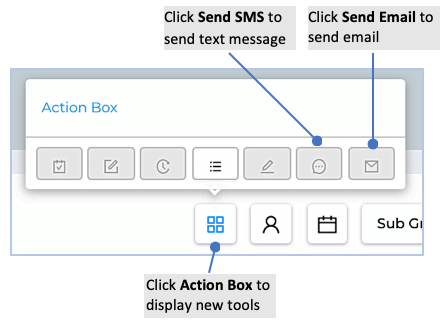 Action Box
Action Box
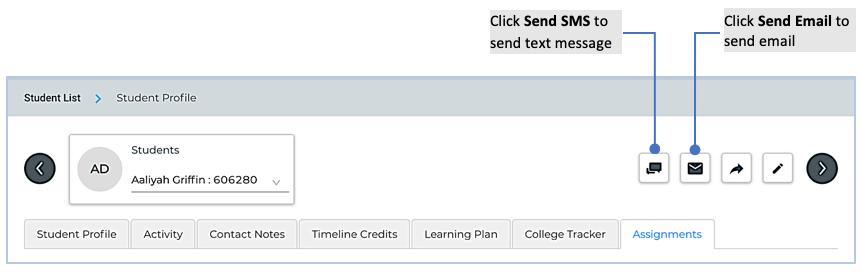 Student Profile
Student Profile
Write an email
Option A
- On the list of students, select one or more students.
- Go to Action Box, then click Send Mail.
- Write your message in the Editor. Use Quick Keys.
- If you choose to send it as confidential, click Is this Email Confidential? in the bottom right of the window.
- At the bottom of the page, click Send.
Option B
- On the list of students, click the student Local ID to view the profile.
- Then click the Send Mail icon in the right side of the window.
- Write your message in the Editor. Use Quick Keys.
- If you choose to send it as confidential, click Is this Email Confidential? in the bottom right of the window.
- At the bottom of the page, click Send.
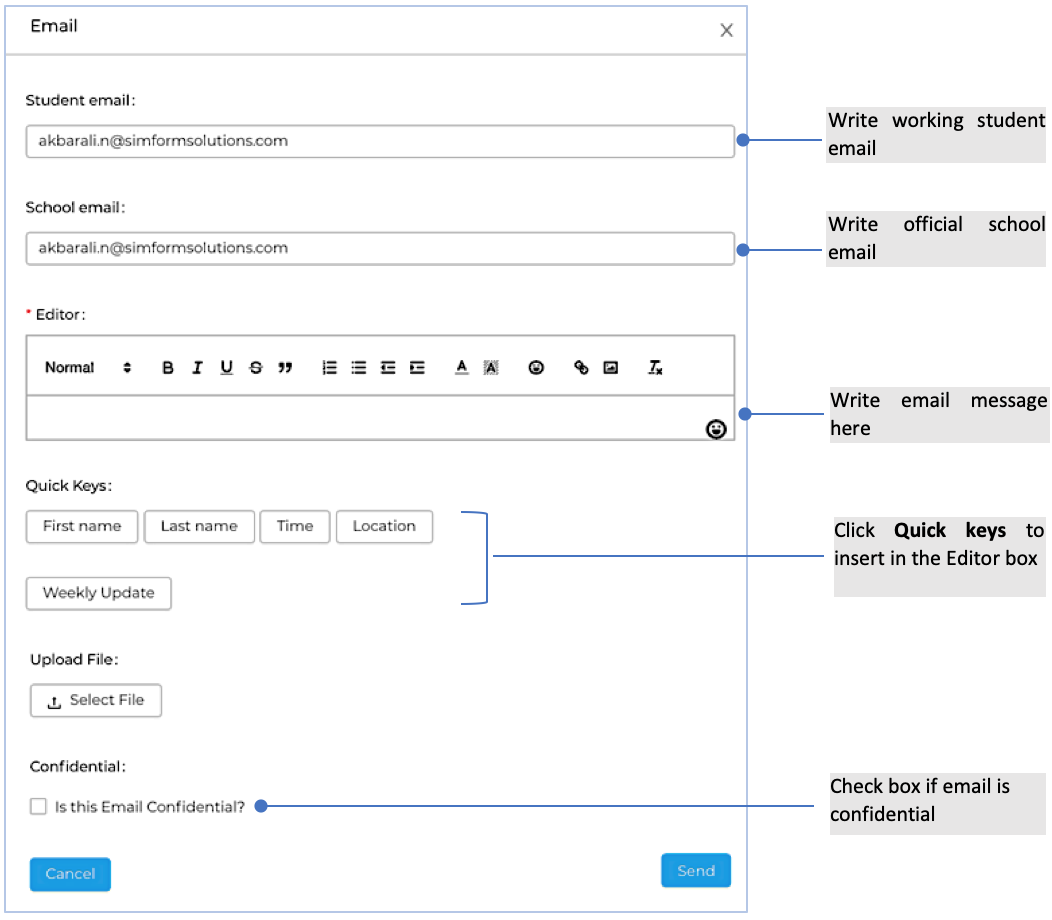
Send a text message
Option A
- On the list of students, select one or more students.
- Go to the Action Box, click Send Mail.
- Write your message in the Message Note. Use Quick Keys.
- If you choose to send it as confidential, click Is this SMS Confidential? in the bottom right of the window.
- At the bottom of the page, click Send.
Option B
- On the list of students, select one student.
- Click the student Local ID to view the profile, then click the Send Mail icon in the right side of the window.
- Write your message in the Message Note. Use Quick Keys.
- If you choose to send it as confidential, click Is this SMS Confidential? in the bottom right of the window.
- At the bottom of the page, click Send.
Quick Keys are a bunch of shortcuts for turning the text and phrases you repeatedly type into snippets that you can insert in the message. It’s the fastest way to save a ton of time typing and communicate smarter.