Table of contents
Student Profile
The student profile shows an overview of course performance and student information. To open a student profile, select a student name from the Student list page.
There are seven tabs that show you student information: Student Profile, Activity, Contact Notes, Timeline Credits, Learning Plan, College Tracker, Assignments.
You can directly email and send SMS (text message) the student from the mail and SMS icon in the right.
Student Profile
The Student Profile tab shows student name, student’s and parent’s contact number, grade, email add, birth date, teacher, tutor, needs, subgroup, no. of contact days, cohort senior, A-G, CTE, dual enrollment, courses enrolled, WIOA.
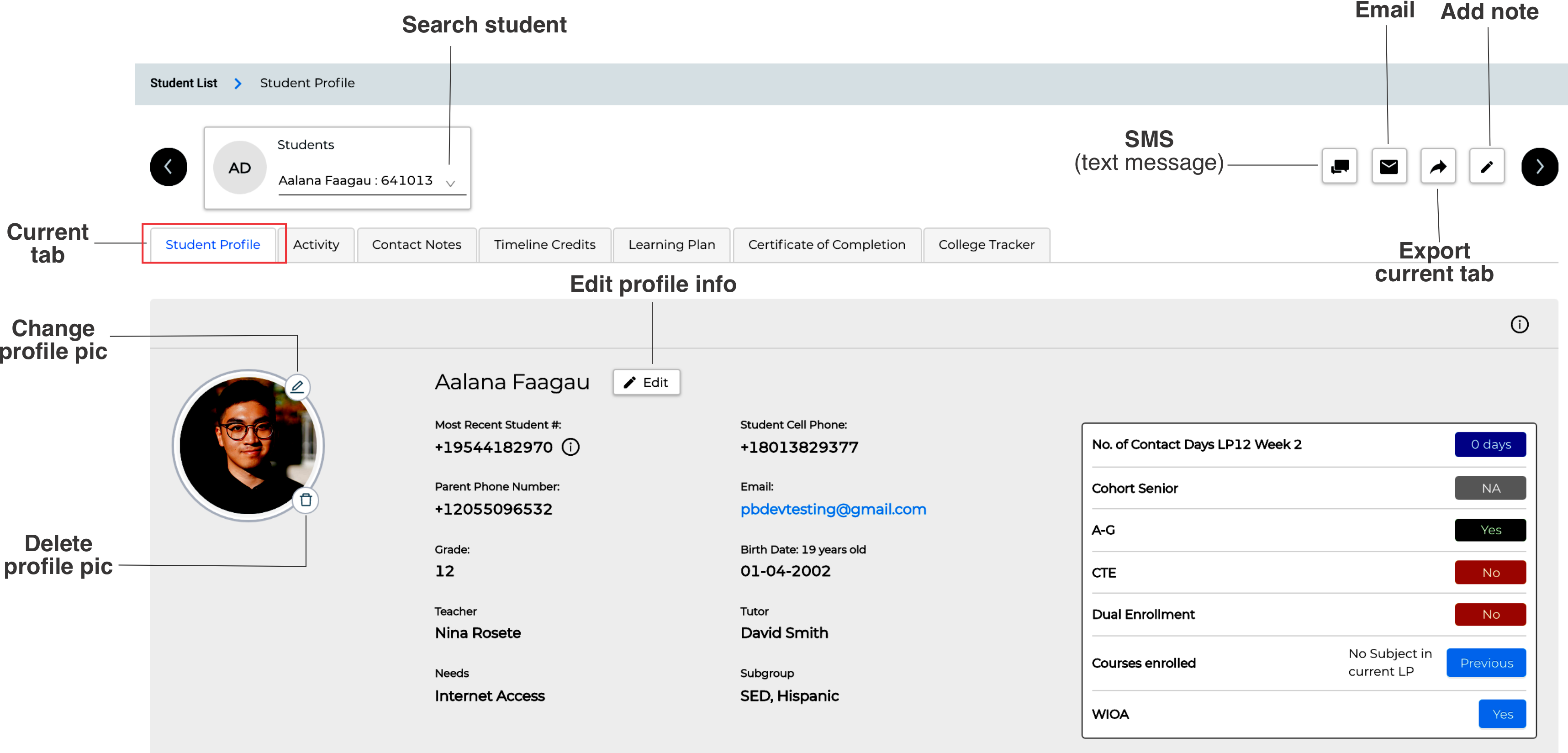
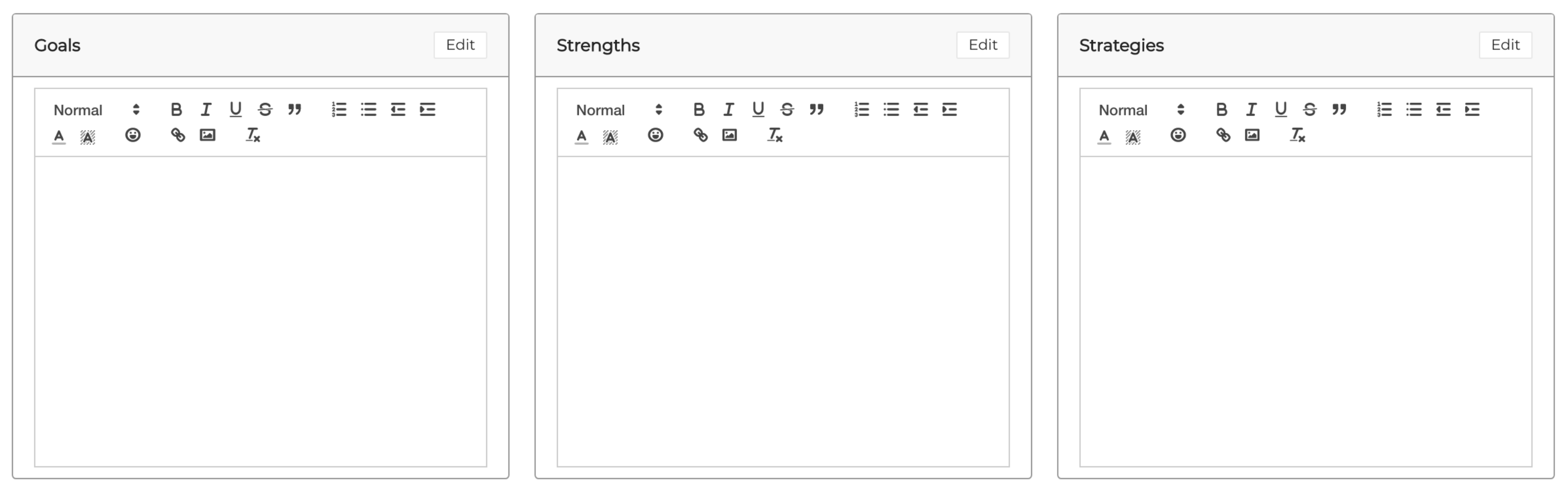
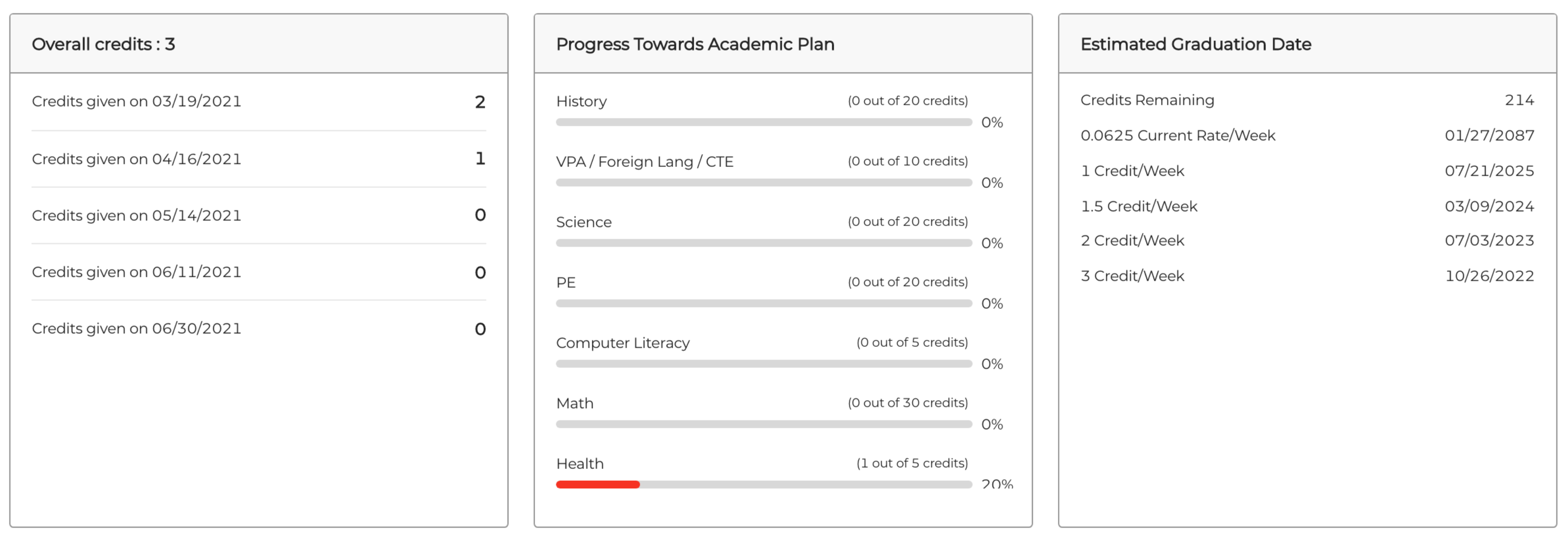
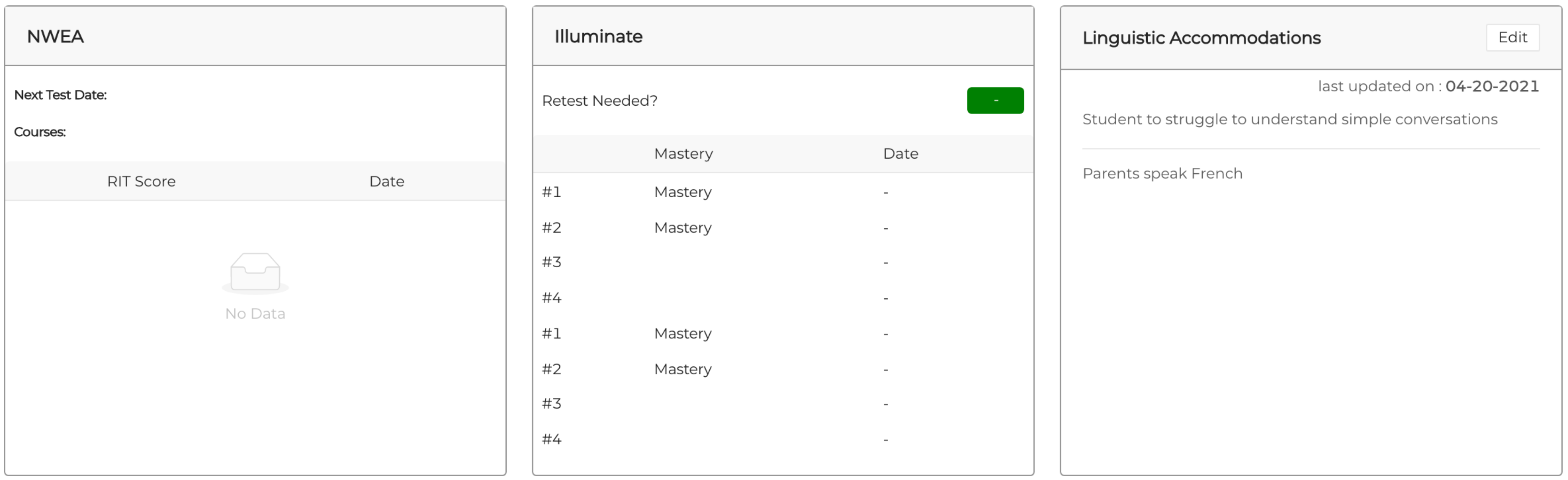
Activity
The Activity tab shows how a student allocate time for the day/week.
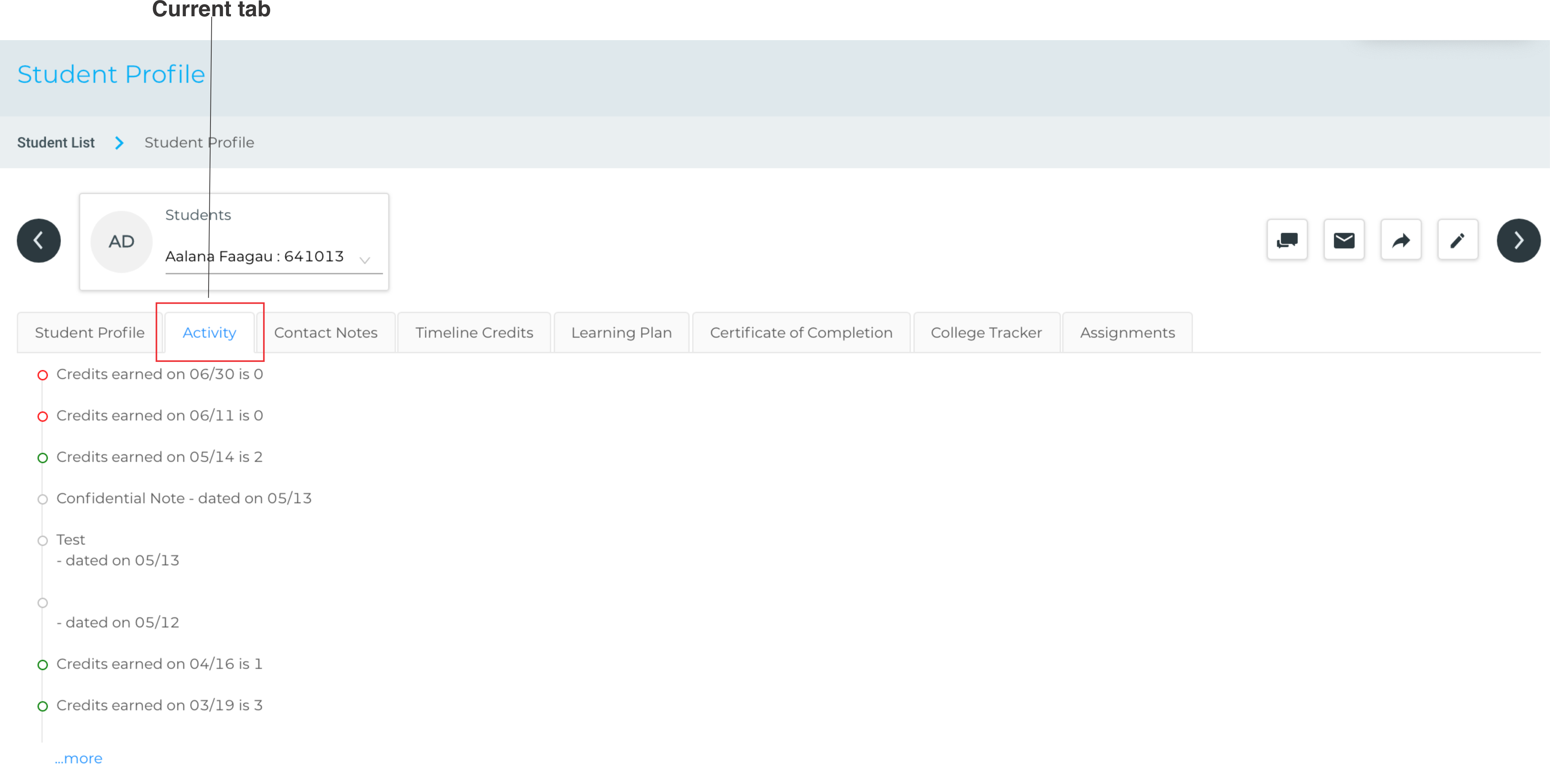
Contact Notes
The Contact Notes tab shows the notes that have been added.
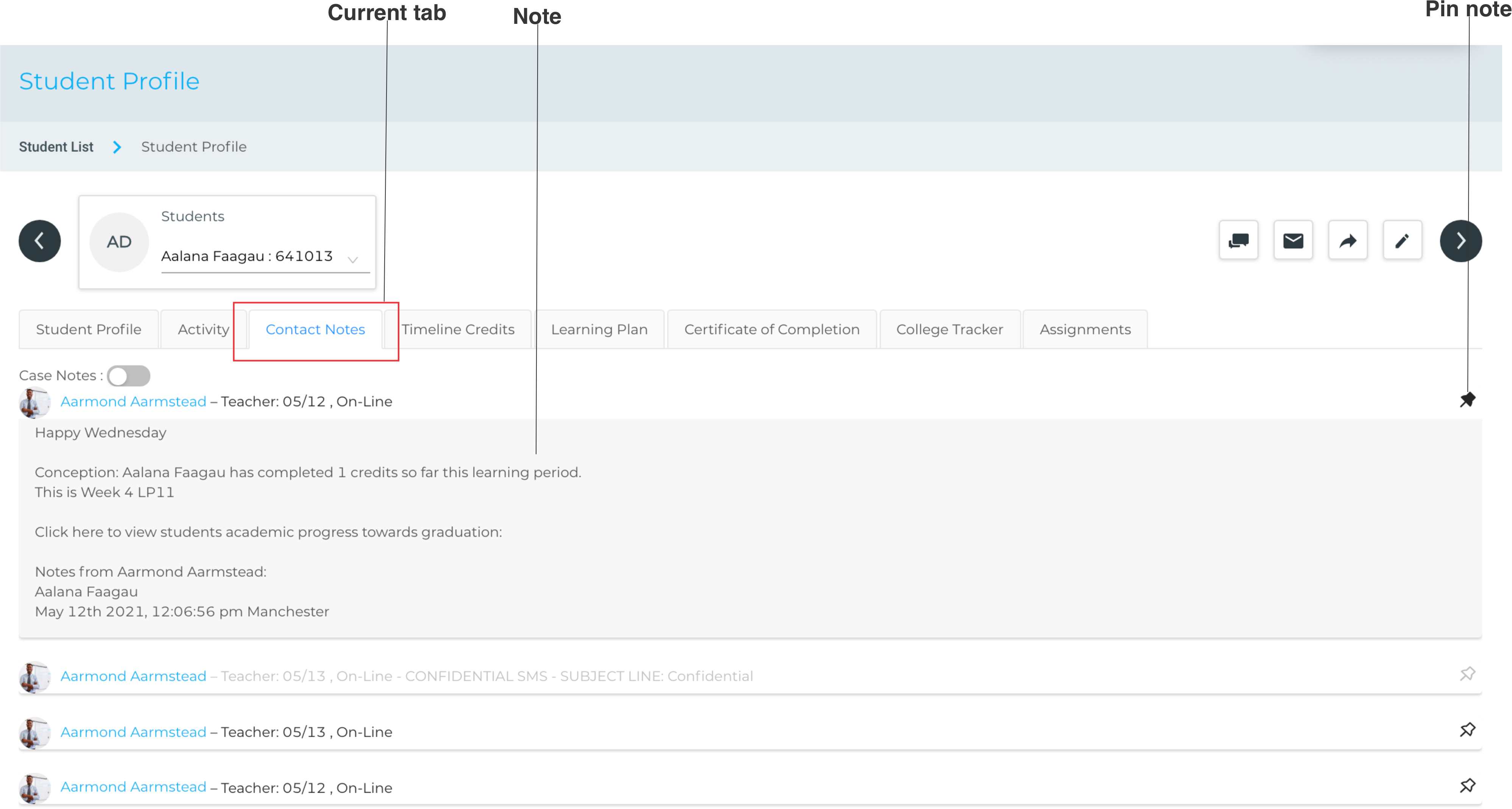
Timeline Credits
The Timeline Credits tab shows credits earned by learning period and school year.
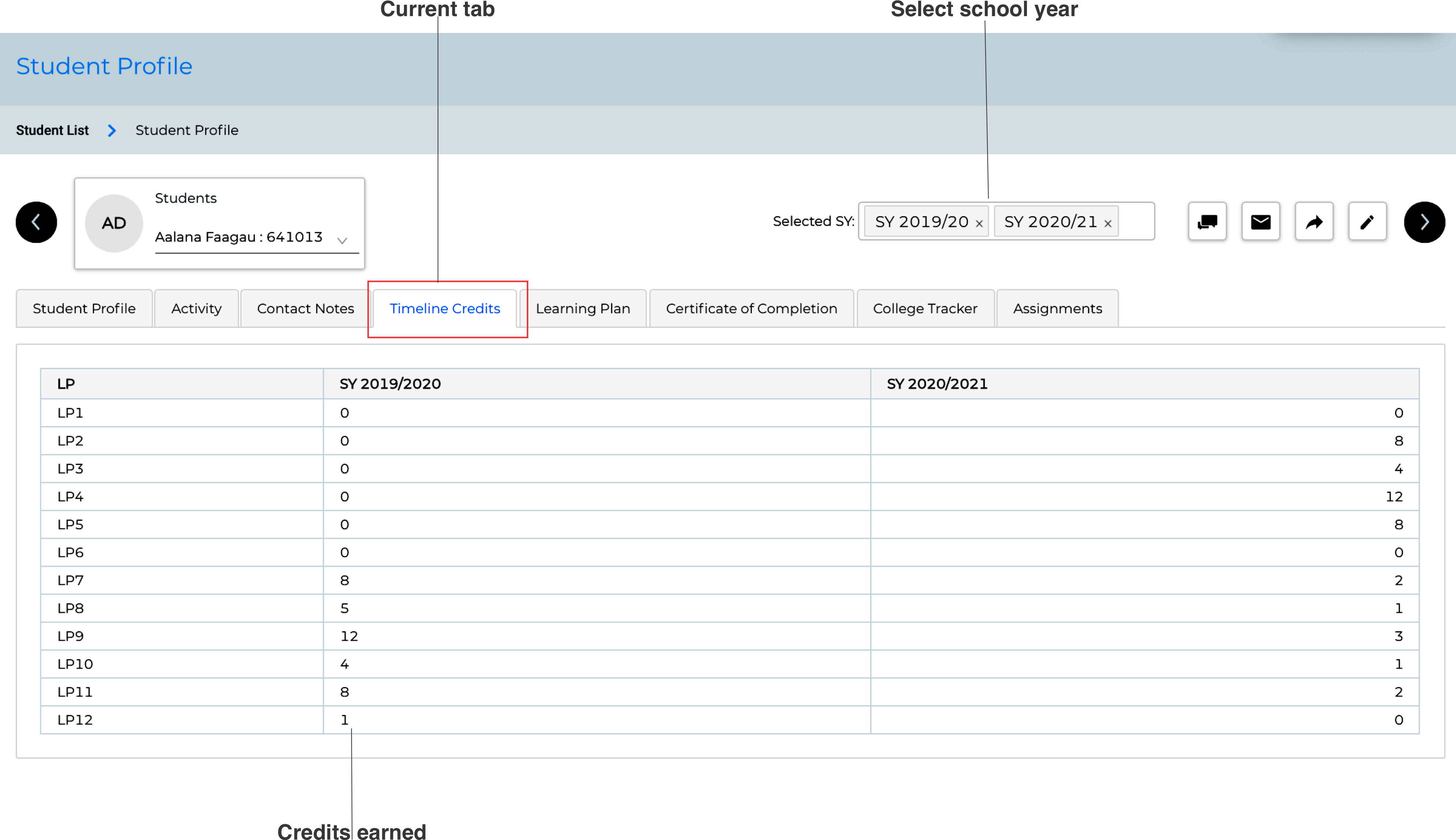
Learning Plan
The Learning Plan tab shows the transcripts and the weekly progress.
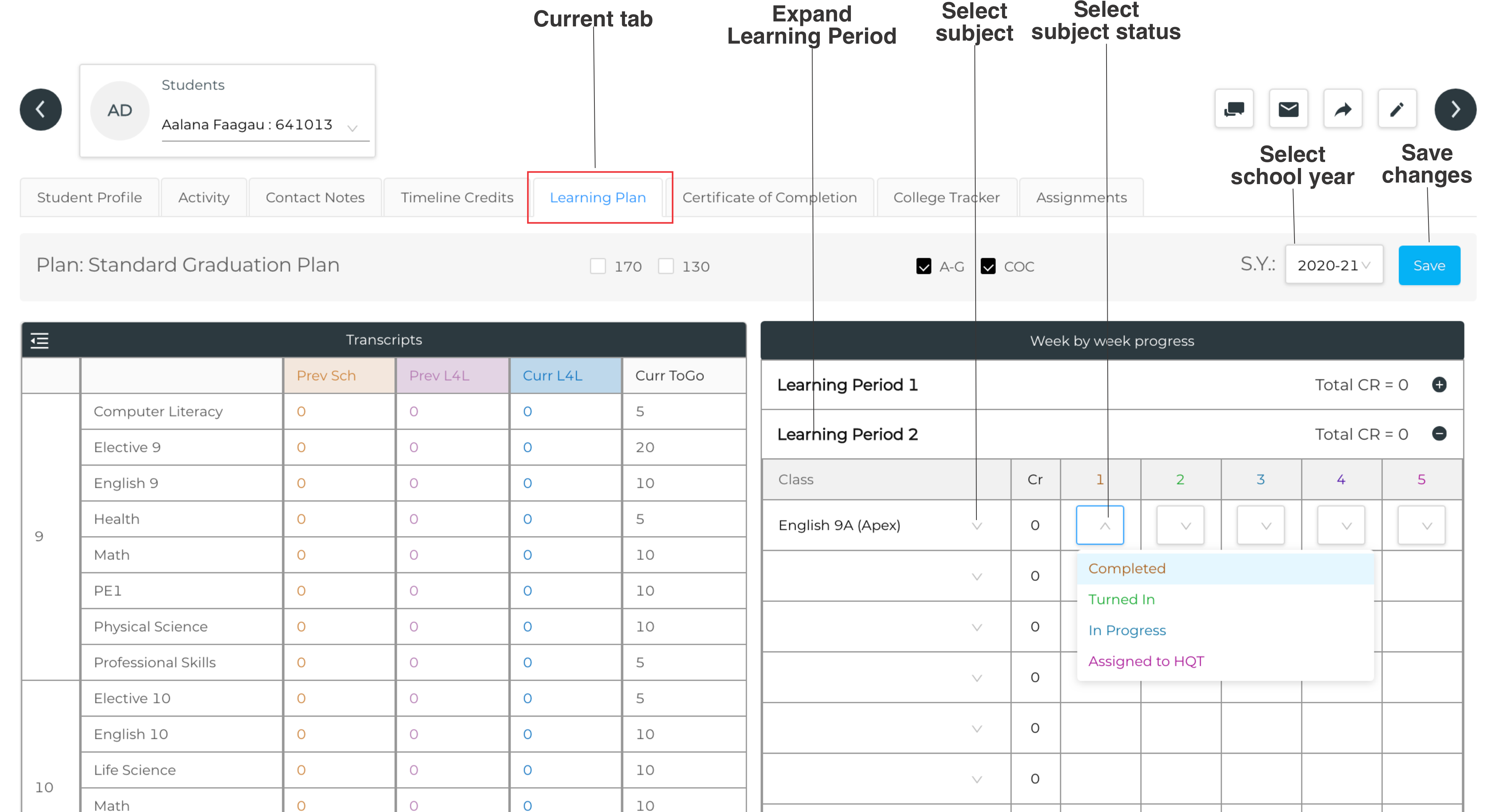
Certificate of Completion
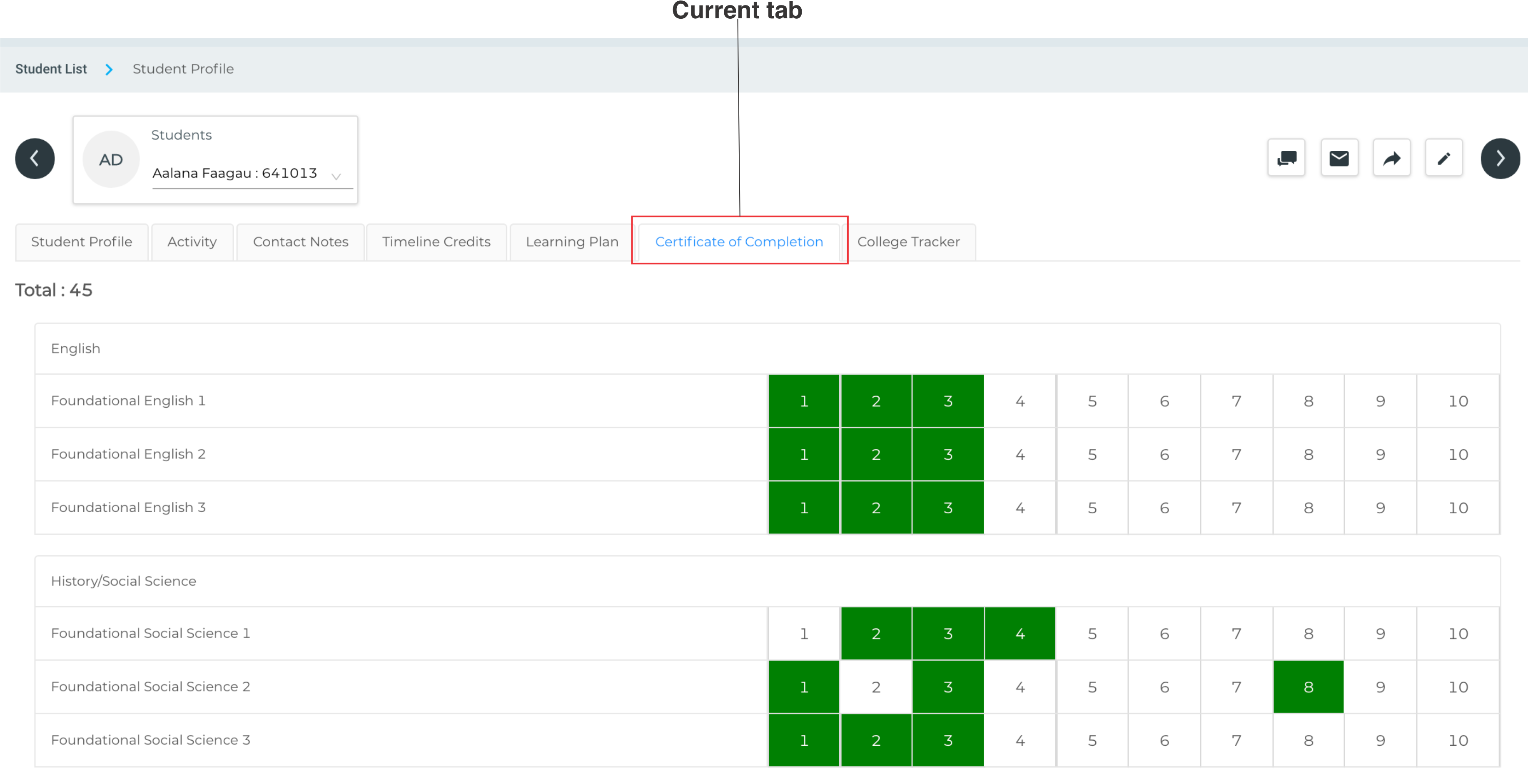
College Tracker
The College Tracker tab shows ten item checklists:
- SAT/ACT
- Career Assessment
- Registered to vote
- FAFSA/DREAM ACT complete
- Applied to a college/university
- Scholarships
- Employment
- Military
- CAL grant
- Trade school
![]()