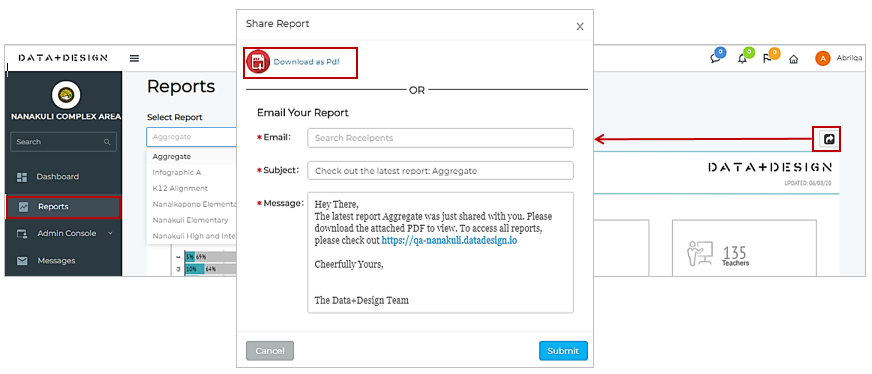Share and download
Export and share dashboard
- In your dashboard, click on the Share Arrow button on the main page, then click a method for exporting: CSV, Microsoft PowerPoint, PDF, Microsoft Excel, Print, or share as email.
- If you choose share dashboard as email, enter the required information: email, subject, message.
Once you are done, click Send Email.
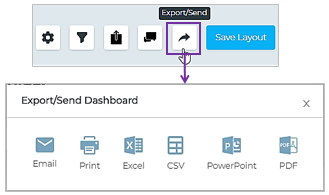
Export/Send dialog box
Share and export indicator
- Navigate the indicator and click the Gear button, then choose Export/Send.
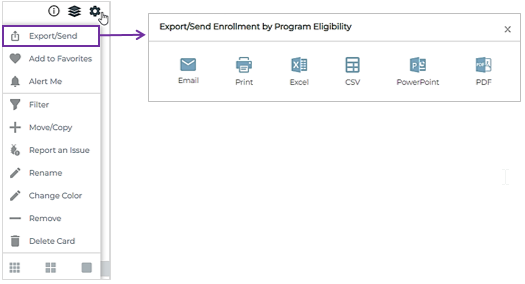
- Click a method for exporting: CSV, Microsoft PowerPoint, PDF, Microsoft Excel, Print, or share as email.
- If you choose share dashboard as email, enter the required information: email, subject, message.
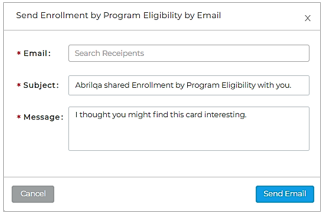
- Once you are done, click Send Email.
Download Report as PDF
- Navigate the left pane of the dashboard, then click Reports.
- Click the Share Arrow in the right side of the dashboard.
Select Download as PDF.